When you have customer information saved in a database, it's easy to create personalized
tickets for both customer and guests. A registered customer can buy tickets to an event either immediately
after registering, or at some future date after using a password selected as part of the registration.
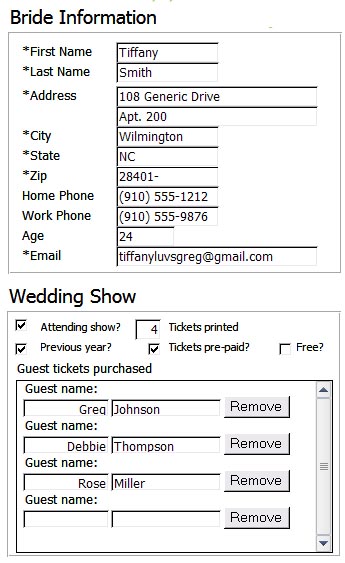
The site owner can easily monitor ticket sales through the MS-Access administration control panel.
This portion of the customer's record shows the names of the guests she's bought tickets for, and
payment status.
|
|
These examples show how an online ticket sales feature, by promising discounts over the "at-the-door"
price, encourages customers to pre-register, and pre-pay, online. By doing so, they are supplying valuable
"opt-in" data that can be used for marketing purposes by the site owner. Here, a prospective bride registers
for a wedding show, which allows vendors participating in the show to communicate with her about their services.
Actual sales are integrated with an economical online shopping cart system, which includes a
"download" feature for web-only products. Once the tickets are paid for, the system directs the buyer to a "download"
page, which displays the tickets as seen here.
Relationship marketing techniques depend on having good data about customers' interests and needs.
Integrating a ticket sales system with data capture reinforces that relationship, giving the buyer personalized
attention, and giving the site owner useful information about how to serve the buyer's future needs.
|
|
Let your events generate a loyal client base

These personalized tickets, ready to print, were generated from a database record created by a customer.
To request a rate quotation,  to query form.
to query form.
|
|
